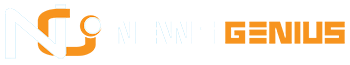In today’s digital world, the ability to handle and manipulate PDFs is crucial. Whether it’s for document archiving, sharing, or editing, PDFs are everywhere. You might need to convert a PDF page to an image.
This is for creating thumbnails, using web apps, or improving accessibility. This is where C# libraries come into play. In this blog post, we’ll explore how C# libraries can help you convert PDF pages into readable image formats efficiently.
Understanding the Basics
First things first, what does converting a PDF to an image entail? Essentially, this process involves rendering the content of a PDF page into a bitmap image that can be saved in formats like JPEG, PNG, or TIFF. By converting a PDF to an image, you make it easier to display, share, and use in various applications.
Why Convert PDFs to Images?
Before we get into the technical details, it’s important to understand why you might want to convert C# pdf to image.
Easy Integration
Images are often easier to integrate into web pages and applications than PDFs. By converting a PDF to an image, you can easily display it on your website or incorporate it into your application’s user interface.
Improved Accessibility
Some users may have difficulty accessing and reading PDFs. Converting them to images can make the content more accessible for everyone.
Better Compatibility
Not all devices and systems support PDFs, but most can handle image formats. By converting a PDF to an image, you ensure that the content can be viewed on any device or platform.
Choosing the Right C# Library
There are several C# libraries available that can help you convert PDF pages to image formats. Here, we’ll highlight two popular options:
IronPDF
IronPDF is a powerful C# library for PDF handling and for a smooth conversion in .NET apps. It’s easy to use and allows developers to convert PDFs to images like JPEG, PNG, and TIFF with little code. Its simple API ensures high-quality images.
iTextSharp
iTextSharp is another powerful library for PDF manipulation in .NET. Although it’s more feature-rich and comes with a steeper learning curve, it offers extensive capabilities for converting PDFs to images.
Steps to Convert PDF to Image
Now that you have your library of choice, follow these steps to convert a PDF page to a readable image format:
Install the Library
Depending on your chosen library, you’ll need to install it via NuGet package manager in your C# project. Simply search for the library name and click on “Install”.
Load the PDF Document
Using your chosen library, load the PDF document that you want to convert. This involves specifying the file path or stream of the PDF.
Render the Page
Once the document is loaded, you can use your library’s methods to render a specific page of the PDF as an image. This will create a bitmap image of the page that can be saved in a desired format.
Save the Image
Lastly, you can save the rendered image using your library’s functionality. Make sure to specify the appropriate file name and location for saving.
Start Converting PDF Page to Readable Image Formats
Converting PDF pages to readable image formats is a useful capability for many applications, from web integration to accessibility improvements. By using C# libraries like PDFsharp and iTextSharp, you can achieve this task with ease and efficiency.
Ready to get started? Choose your preferred library and start converting those PDFs into beautiful, readable images today!
Start your journey of discovery and explore the diverse topics in our other blog articles.