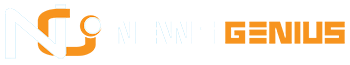With the rise of online learning platforms, creating a conducive home office space has become pivotal for students and professionals alike. An ergonomic and well-equipped office space can significantly influence productivity and learning efficiency. Whether you’re pursuing an online degree or attending virtual training sessions, the environment you create can make or break your educational experience. Keep reading to discover how you can transform your home office into an optimal learning zone.
Designing an Ergonomic Home Office for Effective Online Learning
Ergonomics is crucial in home office design, especially for those who spend long hours online learning. An ergonomic chair supports the back and promotes good posture, while the desk height allows for comfortable typing and viewing. Good lighting is essential for ergonomics, with natural light being ideal but adjustable desk lamps can help control light intensity and direction.
Organizing the desk to minimize clutter helps reduce stress and mental fatigue, with essentials within easy reach. Investing in desk organizers or drawers can keep the space tidy. An ergonomic setup also includes considering the technology used, such as positioning the monitor at eye level and using a keyboard and mouse that fit your hand size and usage habits. This can significantly improve comfort and efficiency during learning sessions.
Choosing the Right Technology and Equipment for Virtual Classrooms
Online learning success relies on the use of reliable technology and equipment. A stable, high-speed internet connection is essential for handling multiple learning platforms and software without interruptions. Investing in a high-quality webcam and microphone enhances communication and presence in virtual classrooms. Active noise cancellation headphones can maintain concentration in noisy environments.
Software plays a significant role in the online learning experience, including word processors and presentation tools. Keeping up-to-date with software updates is crucial for system security. Backup solutions, such as external hard drives or cloud storage services, are essential for preventing the loss of important work. These solutions ensure data safety and accessibility, preventing potential disasters like losing a semester’s worth of notes or coursework due to technical glitches or hardware failure.
Optimizing Your Office Space for Focus and Productivity
The arrangement of your office space significantly impacts your focus and productivity. Minimalistic design principles suggest that less is more, so choose a desk layout that positions learning materials and digital screens in a way that reduces the need to constantly refocus.
Color psychology can be used to promote concentration and calmness, while warm colors can invigorate the space. A dedicated break zone with a comfortable chair and reading material can boost productivity. Personalization with motivational quotes, family photos, or artwork can make the space feel unique, but balance is essential to avoid becoming distractions. Create a space that energizes and motivates while maintaining focus.
Incorporating Natural Elements to Enhance Learning Engagement
Incorporating natural elements into your office can greatly enhance your learning environment. Plants like succulents and spider plants improve air quality and reduce stress, while natural light boosts mood and alertness. Positioning your desk near a window can help you benefit from daylight, which also improves sleep quality and cognitive function.
Adding materials like wood or cork can create a warm, organic feel in your workspace, providing both aesthetic and functional benefits. To complement your setup, consider natural sounds such as flowing water or gentle rain, using a sound machine or app if needed. For a cohesive look, you might also explore options like the best flooring San Antonio has to offer to complete your natural-themed office.
Strategies to Maintain Privacy and Minimize Distractions During Online Sessions
Privacy is crucial for maintaining focus during online learning. Utilizing room dividers or privacy screens can help signal to family members or roommates that you’re in class or studying. Soundproofing your workspace with measures like weatherstripping or acoustic panels can reduce external noise, making it especially beneficial for students in demanding programs like a master of health administration.
Staying organized is another key strategy to minimize distractions. Using planners or digital calendars to keep track of important dates and deadlines ensures dedicated learning time. Consider apps that block distracting websites during study hours; self-discipline, combined with these tools, is essential for resisting digital temptations and enhancing productivity.
Overall, curating a home office for online learning is an investment in your educational progress and wellbeing. Through ergonomic design, technology considerations, mindful decoration, natural elements, and strategies to maintain privacy, you can create an environment optimally suited for focus and productivity. With these practical steps, you’re poised to excel in the digital classroom and beyond.