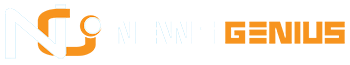Web device testing involves the evaluation of end-user scenarios on a website to assess its functionality and performance. These end-user scenarios are scripted by the QA team utilizing an automation framework to imitate user interactions on a website’s user interface. Additionally, the QA team can follow a documented test plan that defines a set of distinctive test scenarios under manual website testing.
An example would be the development of a test script designed to assess the functionality of a login page on the website. This script will verify the validation of inputs in the Username and Password fields and confirm the successful execution of the Login process. By leveraging web device testing, businesses can ensure comprehensive validation of their web applications across a wide range of devices, browsers, and operating systems.
This article will discuss the significance of web device testing in the validation process of web applications.
What is Web Device Testing?
Web device testing is a software testing method that ensures the functionality and quality of the application according to the requirements. Before delivery, web device testing must pinpoint all underlying issues, like security breaches, environmental challenges, functional inconsistencies, integration issues, or traffic load.

Web device testing is a well-defined and organized process that enables quality assurance teams to ensure efficient and fast test cases for their applications and websites. The testing can rely on automation for software applications or web-based testing, diminishing the burden of repetitive tasks. These test assessments can compare real-world outcomes with predicted ones to guarantee no discrepancy.
Why is Web Device Testing essential?
Given the decreasing attention spans of users, a single anomaly on a website during the user journey could result in a user bouncing from the site or potential revenue loss. Therefore, comprehensive website quality assurance testing needs to be mandatory for online businesses.
Here are a few statistics that signify why quality assurance testing of a website is crucial:
- 57% of users do not suggest an enterprise without a good mobile web design.
- A significant 33% of customers may discontinue engaging with a website upon encountering a negative user experience.
- 88% of online customers are less likely to return to a site if they have had a pessimistic experience in the first place.
Furthermore, web device testing is essential because it:
- Ensures the delivery of bug-free software.
- Facilitates the detection and reporting of product flaws.
- Without rigorous web device tests, the risk of defects and the probability of losing customers are high.
- Critical for delivering high-quality software.
Types of Web Device Testing
Web device testing incorporates different testing techniques and forms of testing. These diverse practices are instrumental in performing comprehensive evaluations of websites and web applications, ensuring their functionality, quality, and performance align with expected standards.
Here are a few common types of web device testing:
Functionality Testing
The main goal of functional testing is to verify the smooth operation of all functionalities within a web application, ensuring they perform without any issues. This process involves assessing various aspects, such as confirming the correct functioning of links, testing cookies, reviewing forms across all web pages, evaluating database security, and validating CSS or HTML elements.
In addition, developers and testers should ensure that test cases comprehensively cover all essential boundary conditions. Moreover, invalid inputs should prompt the appropriate error notifications.
Usability Testing
The application’s user interface must comply with established industry standards for optimal effectiveness and user-friendliness. It is essential to observe global conventions and web standards during the development of a web application. Usability testing is recommended for applications seeking to streamline manual processes.
During usability testing, testers should prioritize critical factors such as ensuring accurate navigation, implementing a clear site map, and optimizing content layout to prevent clutter.
Interface Testing
Interface testing is essential to verify the proper functioning of interactions between the web server and application server interfaces. This process includes validating communication protocols and ensuring accurate display of error messages. Additionally, it involves testing the correct handling of user and server interruptions.
Performance Testing
Performance testing is a pivotal process that permits the assessment of a web application’s performance under diverse scenarios. This includes stress testing, load testing, and scalability testing. These methods aim to evaluate the functionality of a website across various hardware platforms, operating systems, and other variables.
Security Testing
Security testing is vital for web application automation testing, as it assesses the tolerance for data modifications or leaks. This process encompasses multiple activities, including verifying SSL certificates, evaluating CAPTCHA mechanisms for protection against automated script logins, and assessing the accessibility of web files and directories.
Compatibility Testing
Ensuring compatibility is a crucial aspect of web application testing. Compatibility testing assesses the web application’s performance across various operating systems, web browsers, mobile platforms, and printing functionalities.
How to perform Web Device Testing?
Web device testing, a subset of software testing, facilitates developers to ensure whether there are any errors and bugs in the application. Below are a few approaches to performing web device testing:
Ensure Cross Browser Compatibility
Each web browser utilizes its unique rendering engine, which can vary between different versions of the same browser. As a result, websites may display differently across various browsers or versions, leading to inconsistencies in appearance.
To mitigate inconsistencies in the user experience, quality assurance professionals should conduct comprehensive cross-browser testing for their websites. This process enables teams to enhance the website’s user experience across all major browsers and address rendering issues specific to certain browsers.
Functionality Testing
Functionality testing is a fundamental and crucial phase in website quality assurance, during which the QA team must thoroughly test all UI elements across various use case scenarios.
Validating the user interface elements incorporates testing:
- Critical user flow
- CTAs
- Text fields
- Formatting and spacing
- Forms for data input validity
- Header navigation and search box
- Dropdowns
Manually testing all the aforementioned elements may be feasible for smaller websites. However, conducting comprehensive UI testing for larger websites can be challenging. In such cases, teams are encouraged to utilize test automation tools like Selenium to execute automated parallel tests. This approach facilitates the efficient validation of UI functionality, enhancing testing efficiency.
Test for Responsiveness
A responsive layout allows websites to adapt and resize themselves dynamically according to the screen sizes in which it is displayed. Developers must prioritize mobile users when designing websites. Ensuring mobile responsiveness guarantees an optimal viewing experience across various screen resolutions for end users. Furthermore, adopting a mobile-responsive design is essential due to Google’s shift to a mobile-first indexing algorithm. This strategic decision enhances the user experience and boosts search engine optimization efforts.
Nevertheless, it is necessary to remember that responsive design can introduce issues, such as links that are difficult to tap or misaligned buttons. To address these issues effectively, it is recommended to utilize an online responsive design checker tool that allows you to preview your websites on various device platforms such as mobiles, tablets, and desktops.
Check for Broken Links
Broken hyperlinks can lead to a highly vexing user experience, especially when seeking critical information. Furthermore, broken links can significantly impact the SEO performance of a website. Therefore, it is imperative for quality assurance professionals to diligently verify that all links direct users to their intended landing pages or documents.
Teams can utilize online speed optimization plugins to identify and rectify broken links. In cases where a broken link is identified, it is crucial to promptly incorporate the correct link or establish a redirect to ensure that visitors are directed to the intended page. Additionally, QA personnel should conduct thorough checks to confirm that pivotal links are correctly linked to their respective pages, regardless of their operational status.
Test Payment Gateways
Technological progress in online payment processing has significantly enhanced the convenience of websites processing payments electronically. To facilitate seamless transactions, it is imperative for teams to rigorously test the integrations with their chosen payment solutions provider to mitigate any potential challenges that customers may encounter during the online payment process.
An optimal approach to testing this would involve conducting test transactions in a controlled testing environment to assess the functionality of all payment methods. It is advisable to prepare comprehensive test cases before carrying out the tests.
Ensure Security
In the online business, websites often require personal information, particularly in the development of e-commerce platforms. As an essential component of your quality assurance protocol, conducting robust security testing is imperative. It is crucial to verify a valid SSL certificate on your website to safeguard sensitive user data. This measure establishes secure connections by encrypting data, thereby mitigating the risk of cyber attacks.
Major credit card organizations and payment gateway integrations mandate the implementation of HTTPS protocol for checkout pages. It is essential to ensure that all HTTP traffic is rerouted to the secure HTTPS version of your website.
Cookie Testing
Cookies are small text files stored in a user’s web browser. These files contain specific end-user information, including login credentials, shopping cart details, visited pages, IP addresses, and more. For instance, when a user logs into a website, a cookie is created to track the login session. This cookie is subsequently utilized for various functions, such as customizing content for returning visitors, delivering personalized advertisements, and more.
It is essential to thoroughly test a website across various user scenarios to assess its performance with both cookies enabled and disabled. By testing the website on popular browsers under real user conditions using a real device cloud, quality assurance professionals can ensure that the website functions correctly and as intended.

Best Web Device Testing Tools
It is critical to leverage a range of testing tools to streamline the web device testing process and enhance the efficiency of the development cycle. Here is the list of a few testing tools:
LambdaTest
LambdaTest is an AI-powered test orchestration and execution platform that leverages artificial intelligence to facilitate the seamless and efficient running of manual and automated tests on a large scale. With a focus on providing a versatile testing environment, LambdaTest empowers users to conduct real-time and automated testing across an extensive array of environments, encompassing over 3000 configurations, including browsers and real mobile devices.
Selenium
Selenium testing framework is compatible with various programming languages, including Java, JavaScript, C#, Python, and Ruby. It supports popular web browsers, such as Chrome, Edge, Firefox, and Safari, across multiple operating systems, including Windows, Mac, and Linux-based platforms.
Playwright
Playwright is an open-source cloud tool. Nevertheless, it is attached to Microsoft and is deemed the pioneer in headless browser testing. It makes the tool versatile. Playwright supports multiple browsers, such as Firefox, Edge, Chromium, Chrome, and Safari.
Cypress
Cypress testing offers enhanced reliability and efficiency due to the absence of a browser driver concept, allowing for direct interaction with the browser. This streamlined approach results in faster test execution and increased stability.
Conclusion
Organizations must remember that having a website is not enough to thrive on the web. It is equally necessary to perform web device testing to provide a bug-free and seamless user experience for their end users, as it allows establishing credibility for a brand in the digital world.
Also, Read The Following: Byron Plus Global review.