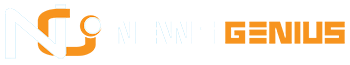In the ever-evolving landscape of social media, VSCO has carved out a niche for itself as a platform dedicated to creativity and visual storytelling. While other social media platforms often prioritize status updates, trending topics, and quick engagement, VSCO focuses on high-quality visual content, fostering a community of photographers, artists, and visual enthusiasts. One of the most intriguing aspects of VSCO is its relatively low emphasis on follower counts and likes, which encourages users to focus on the art itself. However, as with any social platform, the ability to find and connect with other users is crucial. This brings us to the topic at hand: mastering VSCO people search.
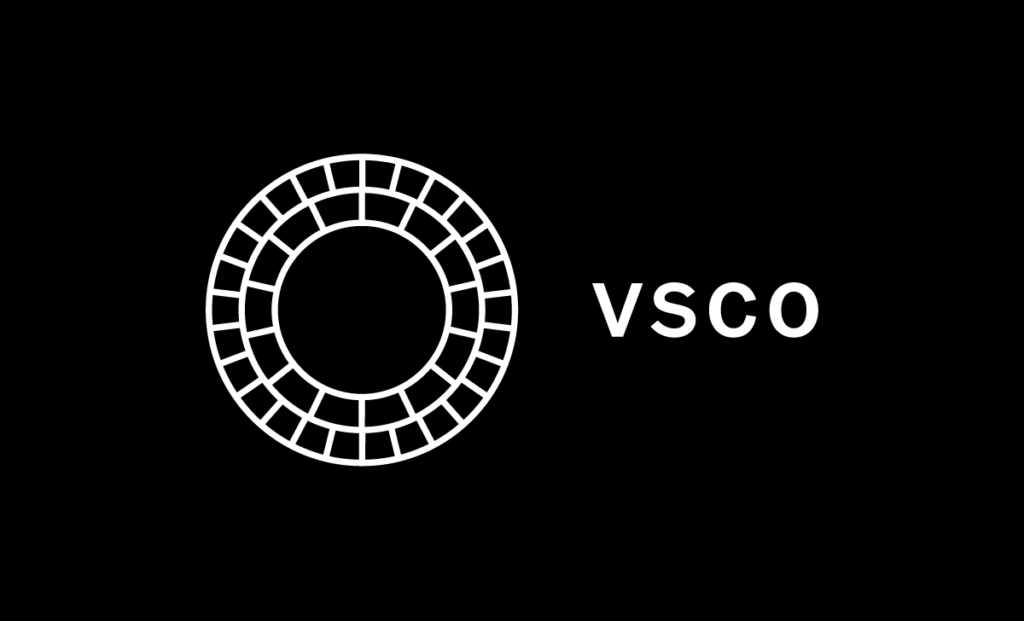
Understanding VSCO and Its Unique Culture
Before diving into the specifics of how to search for people on VSCO, it’s essential to understand what makes this platform unique. VSCO, known initially as Visual Supply Company, started as a tool for photo editing but has since grown into a social platform that emphasizes visual content over social metrics. Unlike Instagram or Facebook, VSCO does not display the number of followers or likes publicly. This approach fosters a more authentic and pressure-free environment for users to share their work.
VSCO’s user base is primarily composed of creative individuals who appreciate high-quality visuals and minimalistic design. This demographic includes professional photographers, aspiring artists, and anyone with a keen eye for aesthetics. The platform’s clean interface and robust editing tools have made it a favourite among those who prefer substance over superficial engagement.
The Importance of VSCO People Search
Given VSCO’s focus on visual content, finding and connecting with other users can significantly enhance your experience on the platform. Whether you’re looking to follow a favourite photographer, discover new artists, or connect with like-minded individuals, mastering the people search feature on VSCO can open up a world of creative possibilities. However, VSCO’s search functionality can be somewhat elusive compared to other social networks, making it essential to understand the nuances of the process.
How to Search for People on VSCO
Using the Built-in Search Function
The most straightforward way to search for people on VSCO is through the built-in search function. Here’s a step-by-step guide:
- Open the VSCO App: Launch the VSCO app on your mobile device. Ensure that you are logged into your account.
- Access the Search Bar: Tap on the magnifying glass icon at the bottom of the screen to go to the search page.
- Enter the Username or Keywords: In the search bar at the top, type in the username of the person you’re looking for. If you’re unsure of the exact username, you can also try using related keywords or parts of their name.
- Browse the Results: The search results will display a list of users that match your query. Scroll through the results to find the person you are looking for.
- Explore User Profiles: Tap on a user profile to view their gallery and learn more about their work. If you find their content interesting, you can follow them to see their latest posts in your feed.

Utilizing External Search Engines
Sometimes, the built-in search feature on VSCO might not yield the desired results, especially if the username is typical or if the person has not set their profile to be easily searchable. In such cases, using external search engines like Google can be helpful. Here’s how:
- Open Your Preferred Search Engine: Go to Google or any other search engine.
- Use Specific Queries: Enter specific queries such as “VSCO username [person’s name]” or “VSCO profile [keywords related to the person’s content]”.
- Refine Your Search: Use additional filters and keywords to narrow down the search results. For example, you can add terms like “photographer,” “artist,” or any specific detail you know about the person.
- Check the Results: Browse through the search results to find links to VSCO profiles. Click on the links to access the profiles directly.
Enhancing Your Search with Hashtags and Keywords
VSCO, like many other social platforms, supports the use of hashtags and keywords to categorize content. Utilizing these features can significantly improve your search results. Here are some tips:
Using Hashtags
- Identify Relevant Hashtags: Determine hashtags that are relevant to the type of content or the specific user you are looking for. Popular hashtags in the photography community include #portrait, #landscape, #travel, and #streetphotography.
- Search for Hashtags: Enter these hashtags in the VSCO search bar. A collection of posts tagged with these hashtags will be displayed.
- Explore Profiles: Browse through the posts to discover new users who frequently use these hashtags. This method is beneficial for finding users who share specific interests or styles.
Leveraging Keywords
- Think Creatively: Use descriptive keywords that match the type of content you are interested in. For example, if you are looking for minimalist photographers, you might use keywords like “minimalist,” “simple,” or “clean design.”
- Combine Keywords: Combine multiple keywords to refine your search. For instance, “black and white portrait photography” can yield more specific results than just “photography.”
- Monitor Trends: Monitor trending keywords within the VSCO community. Trends can help you discover emerging artists and popular content.
Following and Engaging with Users
Once you have successfully found users you are interested in, the next step is to follow and engage with them. Following users on VSCO allows you to keep up with their latest posts and get inspired by their work. Here are some engagement tips:
Following Users
- Tap the Follow Button: When you find a user whose work you admire, tap the “Follow” button on their profile. This will add their posts to your feed.
- Explore Their Collection: Take the time to explore the user’s gallery. This can give you a deeper understanding of their style and interests.
Engaging with Content
- Leave Comments: While VSCO is not as comment-heavy as other platforms, leaving thoughtful comments can help you connect with the user. Compliment their work or ask questions about their techniques.
- Share Their Work: If you come across a post that resonates with you, share it on your own VSCO profile or other social media platforms (with proper credit, of course).
- Collaborate: Reach out to users for potential collaborations. This can be a great way to expand your network and create unique content together.
Privacy and Ethical Considerations
As you navigate VSCO, you will search for and engage with other users; it’s essential to consider privacy and ethics. Respecting the privacy of others and maintaining ethical standards will contribute to a positive community experience.
Respecting Privacy
- Avoid Overstepping Boundaries: Do not attempt to find personal information about users beyond what they have shared publicly. Please respect their privacy settings and personal space.
- Seek Permission: If you want to share or use someone else’s content, always seek their permission first. Proper credit and permission are crucial in maintaining trust and respect within the community.
Ethical Engagement
- Be Supportive and Positive: Engage with other users in a supportive and positive manner. Constructive feedback is valuable, but hostile or harsh comments can be detrimental.
- Give Credit: Always give credit where it’s due. If you draw inspiration from someone else’s work, acknowledge them appropriately.

Conclusion
Mastering VSCO people search can significantly enhance your experience on the platform. By understanding how to effectively use the built-in search function, leveraging external search engines, and utilizing hashtags and keywords, you can discover a wealth of creative talent. Following and engaging with users respectfully will not only enrich your feed but also contribute to a vibrant and supportive community. Remember always to prioritize privacy and ethical considerations as you navigate VSCO, ensuring that the platform remains a safe and inspiring space for all users.