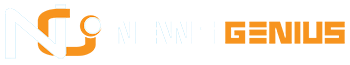Mobile devices have become an integral aspect of modern daily life. A significant number of individuals rely heavily on mobile devices for social networking and communication purposes. Additionally, mobile applications have revolutionized various aspects of our lives, seamlessly facilitating activities such as shopping, ticket booking, bill payment, and daily task management. With internet users accessing websites through their mobile devices, you must test site on mobile for a uniform user experience.
Organizations’ ongoing efforts to deliver innovative solutions to practical challenges have resulted in a proliferation of mobile applications within the digital space. Consequently, market dynamics have introduced several obstacles for QA teams in conducting efficient and timely testing of these apps to facilitate punctual releases. During this process, teams aim to guarantee the deployment of bug-free applications.
This article will explore the challenges of testing a website on mobile devices and provide solutions and techniques to overcome them.
Key Mobile Website Testing Challenges and Solutions
Mobile website testing is a complex and tedious task. It is essential to allocate significant resources and time to thoroughly test applications across all platforms. Several methodologies exist for conducting mobile website testing; however, the paramount objective for developers is to deliver a high-quality product that aligns with user expectations.
Testers encounter a significant challenge in navigating the diverse array of methodologies available for website testing. Each approach entails distinct advantages and limitations, making the selection process a nuanced and potentially complex undertaking.

Here are a few mobile website testing challenges and solutions:
Variety of Mobile Applications
When discussing mobile website applications, a primary focus is on the diverse range of mobile application icons. It is essential to note that native mobile apps represent just a portion of the overall landscape of applications under consideration. This landscape encompasses a broader spectrum, including “tap-and-install” web and hybrid applications. Each type presents distinct challenges and necessitates specific testing methodologies.
While conducting mobile web testing, it is essential to carefully consider and address the unique challenges that may arise for each specific platform or device. A textbook standard solution cannot be implemented for all of the applications. For instance, a web application may lack the capability to store data on a mobile device, unlike a native application designed to do so.
This feature has the potential to significantly enhance the speed of data communications in native apps as opposed to web applications. It is imperative to ensure that the design of use cases and testing scenarios for mobile apps aligns with the specific characteristics of the application in question.
Device Fragmentation
Managing device fragmentation presents a significant obstacle in mobile website testing as the diversity of active devices running applications continues to expand annually. This complexity can result in compatibility challenges, requiring testing teams to verify the seamless deployment of applications across different operating systems, such as Android, iOS, and Windows, as well as across multiple versions of the same operating system, such as iOS 5. X and 6. X.
Nevertheless, you can overcome this challenge by utilizing a cloud-based mobile website testing solution. A cloud-based mobile website testing interface makes it more leisurely to:
- Upload the web with just one click.
- Test the website on multiple Android emulators and iOS simulators.
- Rely on the cloud to make quick deliveries.
- Monitor the quality of the web applications.
One such platform is LamdaTest. LambdaTest is a comprehensive AI-powered test orchestration and execution platform that leverages artificial intelligence to facilitate the seamless and efficient running of manual and automated tests on a large scale. Focusing on providing a versatile testing environment, LambdaTest empowers users to conduct both real-time and automated testing across an extensive array of environments, encompassing over 3000 configurations, including browsers and real mobile devices.
Mobile Network Bandwidth
Conducting mobile network bandwidth testing is a crucial aspect of mobile website testing. Users have high expectations for fast mobile applications, necessitating the backend team to ensure optimal performance. Moreover, an application that fails to deliver prompt results can lead to subpar data communication.
A website not tested and optimized to accommodate a range of user bandwidths may experience delays during data exchange between end-users and the server. To assess their performance in varying response times, the testing team must thoroughly evaluate their applications and mobile websites under diverse network conditions. This proactive approach will enhance efficiency in the development process and ensure the sustainability of the application.
Different Screen Sizes
Organizations worldwide develop smartphones with diverse screen specifications, offering multiple variants of the same model with varying resolutions and screen sizes to cater to a broader consumer base. Consequently, app developers must conform to each new screen specification introduced to the market.
Screen size significantly impacts an application’s visual presentation across different devices. This aspect poses a complex challenge in mobile web testing, as developers must ensure the app’s adaptability to diverse screen sizes. This involves resizing content and optimizing for various screen resolutions to maintain a consistent user experience across all devices. Adequate testing is essential to address this challenge effectively and ensure seamless screen performance.
Large Browser Matrix
A browser matrix is a comprehensive list detailing the browsers and their respective versions intended to be supported by your mobile website application. Although this aspect pertains primarily to web apps and progressive web apps, it plays a critical role in the comprehensive testing process of mobile applications.
Browser updates typically occur every 10 to 15 days, depending on the development practices of the organization behind the browser. While this agile approach may benefit users, it can pose challenges for mobile website testers. For instance, consider a scenario where the latest version of Google Chrome is 86. Fifteen days later, Google Chrome was updated to version 87, including the FTP API deprecation.
It is common for individuals using internet browsers to be unaware of when their browsers are updated. This lack of awareness can have negative implications for businesses and may result in unfavorable perceptions within the market.
Hence, maintaining up-to-date browser compatibility is crucial. This necessitates regular mobile application testing or regression testing. To address this challenge effectively, it is recommended that you utilize cross-browser testing tools for web applications and relevant online tools for native apps.
Mercurial User Expectations
Consumers worldwide have diverse expectations from their smartphones, prompting organizations to offer a range of models to cater to their target markets. Different device versions entail specific functionalities and operational requirements for various applications utilized on these devices.
Users have increasingly high expectations for the functionality and user experience of the web applications they rely on. There is a constant demand for regular updates that enhance the usability and convenience of the app. For instance, users may prefer a distinct button to access their favorite feature prominently displayed on the app’s home screen interface.
As application developers, technical teams are dedicated to meeting consumer demands to enhance user experience and ensure business success. This focus may require rigorous testing procedures, occasionally extending the duration of mobile website testing.
Mobile Network Issues
The mobile network bandwidth evaluation is essential for comprehensive mobile website testing. A critical challenge associated with mobile network bandwidth pertains to the discrepancy between the actual network speed and user expectations for application performance, with users often anticipating optimal speed even on slower networks.
One may encounter a user who expresses concerns over a mobile app’s sluggish loading speed due to its 2G connection. As end-users are more attuned to network limitations, a website app that can function effectively on slower networks is perceived as more efficient.
Additionally, another concern related to mobile networks pertains to data communication. Slower network speeds hinder the transfer of data between the server and mobile devices, posing challenges for applications that already face difficulties operating on 3G networks.
One potential solution to address challenges related to mobile network issues is to conduct thorough testing of the mobile web application across various network bandwidths to assess response time. If significant delays are observed on specific networks, this information can be documented as an issue and communicated to the development team for further investigation and resolution.
Seamless User Experience
The effectiveness of an application is heavily influenced by the creativity, contextual relevance, and clarity of its user interface. Conversely, incorporating all necessary features may increase size and reduce application speed. Furthermore, there is a possibility that the application may perform optimally on specific devices while encountering compatibility issues on others.
This lack of consistency may impede users from seamlessly transitioning between devices as needed, ultimately diminishing the overall user experience. Consumers typically have limited patience for understanding the intricacies of developer timelines and testing challenges.
Therefore, mobile website testing teams consistently strive to ensure the user experience remains uncompromised despite time constraints and various obstacles. This task can present a significant challenge without implementing an effective cloud-based mobile app testing strategy, as a poor user experience can negatively impact the organization’s credibility.
Wide Mobile Website Testing Tools Spectrum
The landscape of mobile application testing has undergone significant evolution. It encounters diverse challenges and adjusts to evolving user trends to enhance the accessibility of the testing process. However, a key obstacle remains the absence of a universal tool that can cater to all aspects of mobile app testing.

For instance, Appium can create UI test scenarios, whereas Espresso is beneficial for conducting emulator-based testing. Multiple tools are expected to be available for a single function, such as using Appium and Xamarin.UITest or Testsigma for UI testing.
As the complexity of mobile website testing increases, it becomes crucial to have a solid grasp of the available tools. A tester’s familiarity with these tools enables them to select the most suitable software for conducting specific tests. Employing a single tool for all testing purposes is unlikely to yield optimal outcomes, so testers should possess the expertise to adapt their approach as needed. Utilizing specialized Android and iOS operating systems tools is advisable for more effective testing procedures.
Select your website testing tools carefully and make informed decisions regarding their use. Many tools provide a trial version for users to assess their services. By taking advantage of these trial offerings, you can evaluate a tool’s capabilities before purchasing the full version. This approach not only allows you to become acquainted with different tools but also enables you to select the most suitable one for your projects in the future.
Conclusion
Testing websites on mobile devices presents unique challenges that require a tailored approach. By implementing techniques such as responsive design, device emulation, and user feedback, developers and testers can ensure that their website is optimized for mobile use. While it may require extra effort and resources, investing in thorough mobile testing can improve user experience and ultimately lead to the website’s success.
Also, Read The Following: Small Business Energy Grants and Subsidies.